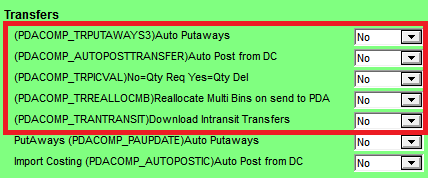
The Transfers settings on the Micronet Mobile Picking screen (v2.7) / Edit Warehouse Mobile Settings screen (v2.8) apply to the Paperless Transfers module of Micronet Mobile Applications (refer to "Paperless Transfers").
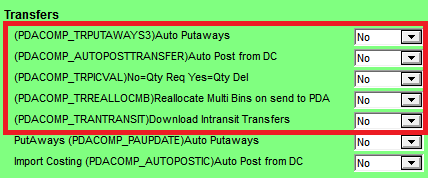
To configure these settings:
Refer to "Edit Company - Edit - Mobile Company Settings".
|
|
Field |
Value |
|---|---|---|
|
|
Auto Putaways |
|
|
|
Auto Post from DC |
|
|
|
No=Qty Req Yes=Qty Del |
2.8 Feature Select whether the quantity required or the quantity delivered should be displayed on PDAs. Options are:
|
|
|
Reallocate Multi Bins on send to PDA |
2.8 Feature If multi bins are enabled in your Micronet system, select Yes if you want Micronet to allocate bins in the order in which the transfer dockets are picked rather than the order in which they are posted. This allows for instances when a transfer docket that was posted after another docket is actually picked first. It ensures that a higher priority bin is allocated for the first transfer docket picked rather than the first docket posted. |
|
|
Download Intransit Transfers |
2.8 Feature Select Yes if you want Micronet to download transfers in transit warehouses when downloading transfers to a PDA. Select No if you don't want transit warehouses included in downloads. |